Curriculum
Paid Advertising on Social
Meta / Facebook & Instagram
0/6Boosting Posts
Thanks to complex social media algorithms, your posts will only reach a fraction of your actual audience. This means that no matter how good your content is, it will never be seen by everyone who could benefit from it. Sure, every once in a while, a post may be liked, commented on, and shared so many times that Instagram or Facebook deem it worthy to be seen by the masses… but that shouldn’t be your only strategy.
If you need to get it in front of a lot of people to introduce a new product, announce an event, or just spread awareness about who you are and what you do, it’s time to invest in paid advertising.
What is a boosted post?
A boosted post quickly turns an existing, organic piece of content into a paid ad. Facebook boost posts are a simple and effective way to broaden your reach beyond your existing Facebook Page audience.
When you boost a post, you’ll be asked a few questions to help optimise the experience. These include:
- Who do you want to reach? This prompts you to choose a targeted audience who may enjoy your content.
- What is your budget? Pick a max budget that you’d like to invest over the life of your campaign.
- How long do you want to run your boost? Facebook will take your max budget and divide it by the number of days, then apply your investment accordingly.
Consider Boosted Posts If You Want To:
- Grow your following
- Develop brand awareness with a new audience
- Increase audience engagement on your Facebook page
- Improve visibility on your best posts
- Host promotions or giveaways
- Get more website clicks
It’s always best to boost posts that are already doing well with organic reach. This will allow you to maximise your budget while increasing engagement.
There are two ways to boost your posts. The first way and the way I recommend is:
1. Go to Insights in your Meta Business Suite then Content
2. Look for posts that are already doing well with organic reach
3. Select the “Boost Post” button
4. Select your goal
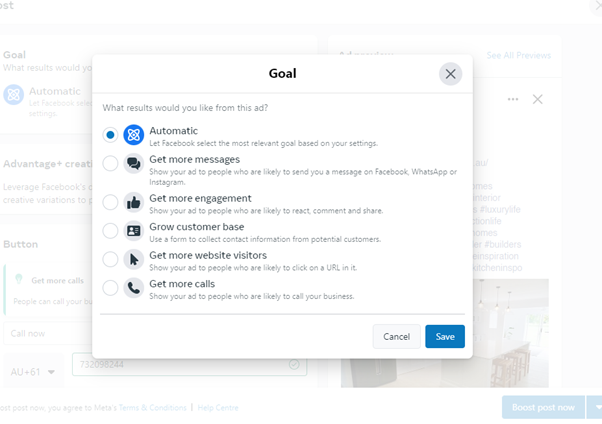
5. Select your button or the action you want them to take
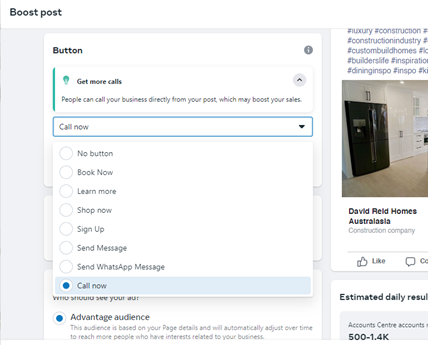
6. Select your Audience (you have set them up now haven’t you?)
7. Date and duration of the boosted post as well as the amount you want to spend in TOTAL
8. Select the Meta Pixel you want to use if this is the first time using a Pixel click the “Get Pixel’ and follow the prompts this will need to be emailed either to yourself or the David Reid Homes web developer to put the code on your website. – The Meta Pixel measures results from your ads and understand actions that people take on your website
9. Hit the Boost Button
The second way to boost your post:
1. Go to your Facebook Page. You can boost a Facebook post from a web browser or the mobile app.
2. Find a Facebook post to boost – Scroll through recent posts to find the one you want to boost, then click Boost Post at the bottom. Button grayed out? You can’t boost some Facebook posts, but 99% of this time, you’ll be able to.
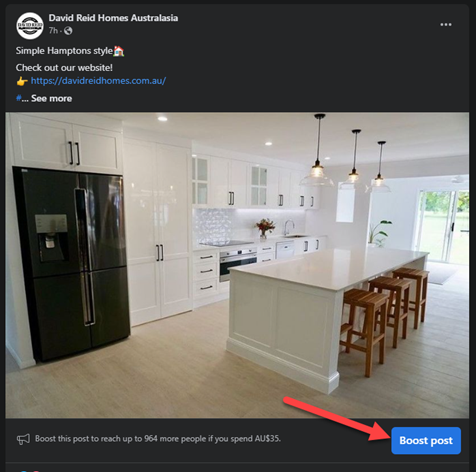
3. Follow steps 4 to 9 above
Next Lesson: Creating Ads with Ads Manager